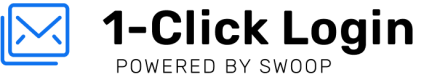One-Click Connect
Secure authentication doesn't get any more convenient than this. (In fact, it takes three times longer to say "One-Click Connect" than it does to actually do it.)
Now that your users are set up, they're ready for a true One-Click experience. After the initial authentication, Swoop stores secure signed tokens that allow for simple and seamless One-Click Connect into your Swoop property.
One-Click Connect across the internet
As the Swoop ecosystem of web/app properties grows, our collective network of end users will increasingly gain the ability to One-Click Connect into more and more services across the internet. Just imagine a world where everyone is securely authenticating with one click!
Swoop In with email Password-free authentication
One-Click Connect begins after a user clicks on the "Swoop In with email" button. Instead of seeing the quick setup options, Swoop will immediately serve the user a One-Click experience.
The user will be presented with a list of email addresses that they've previously accessed a Swoop property with. They simply click on an address, and they're in.
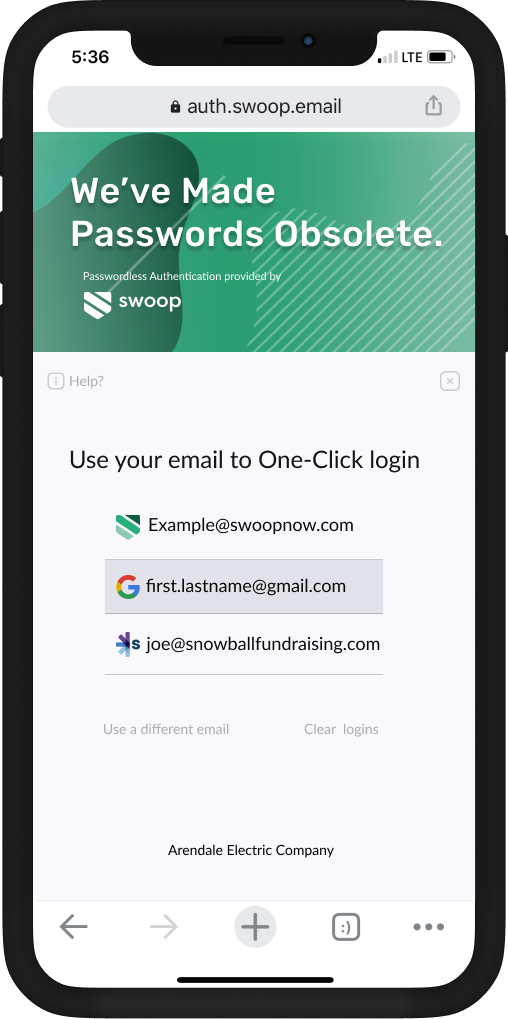
One-Click Connect details
Last Sign In:The list of emails is sorted from most recent to oldest. The last sign in will also be highlighted.Use a different email?Don't see the right email address for this particular authentication request? Not to worry. Click this button to start back over and the user can go through quick setup with another email.Clear current logins?If you ever want to reset One-Click Connect, this will clear all emails and require quick setup of any email at that point. This is great for shared computers.
After the initial authentication, Swoop stores server-side signed tokens that allow for simple and seamless One-Click Connect into a Swoop property.
Updated about 4 years ago