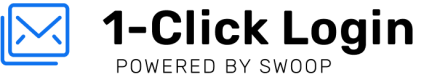Permissions
Collaborate with others by inviting administrative users to your Swoop app. To get started, navigate to Permissions within your app. Out of the box, you will see your user account as the app admin. Click "Add User" and input the user's email and role to grant permissions to your app.
Role Types
- Admin: Can update or change all application parameters.
- Member: Restricted from making changes to app settings and permissions.
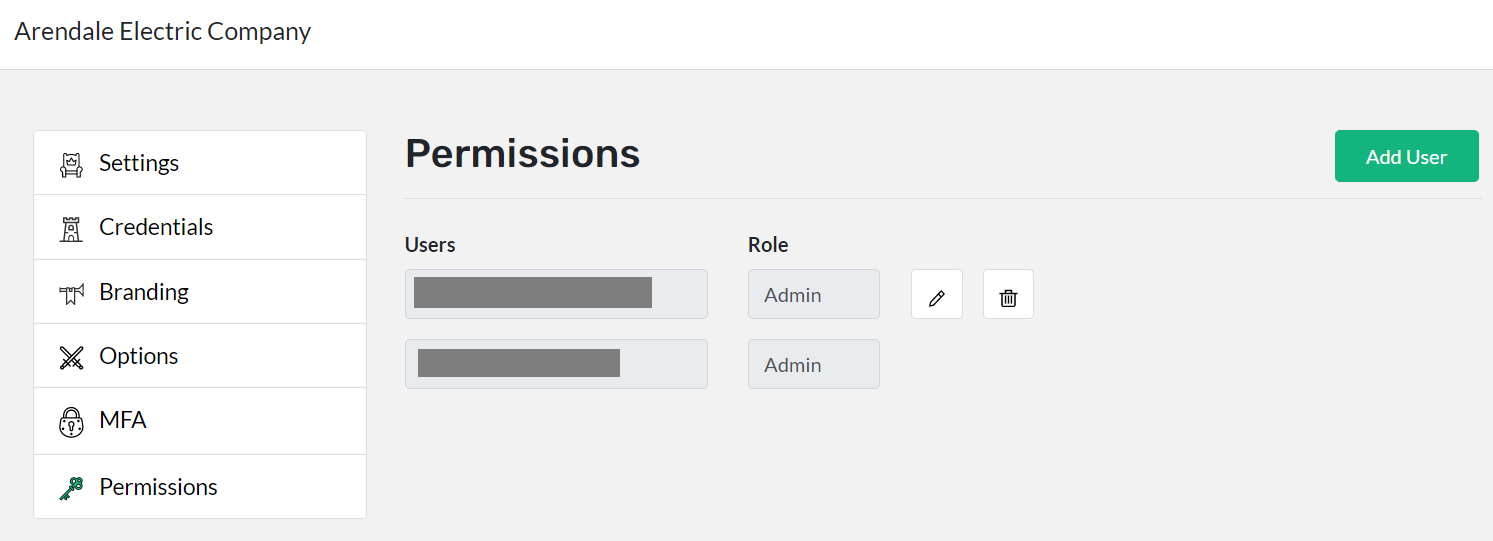
Updated over 4 years ago
What’s Next
Now for those pesky errors and troubleshooting recommendations.