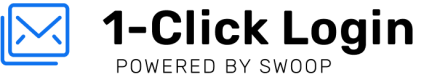Get Magic Link
Swoop was among the first to develop Magic Link technology, and we even patented email-based, password-free authentication way back in the Cenozoic Technology Era of 2015.
Users start their Swoop authentication journey when they Swoop In by clicking the "Swoop In with email" button on your web property or application.
The "Swoop In with email" button is typically located where a property would place their login/register button within their own website or application. An example can be found here.
Swoop In with email Password-free authentication
After clicking on the Swoop In with email button, the user is brought to the Swoop In authentication landing page that offers the option to GET MAGIC LINK or SEND MAGIC MESSAGE. From here, users can enter the email address they want to use to access your website and click GET MAGIC LINK.
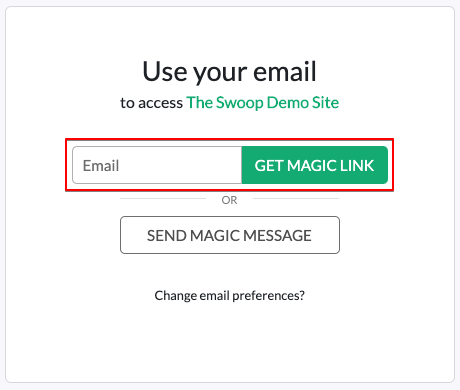
Get Magic Link
Next, users are notified that the Magic Link was sent to their email.
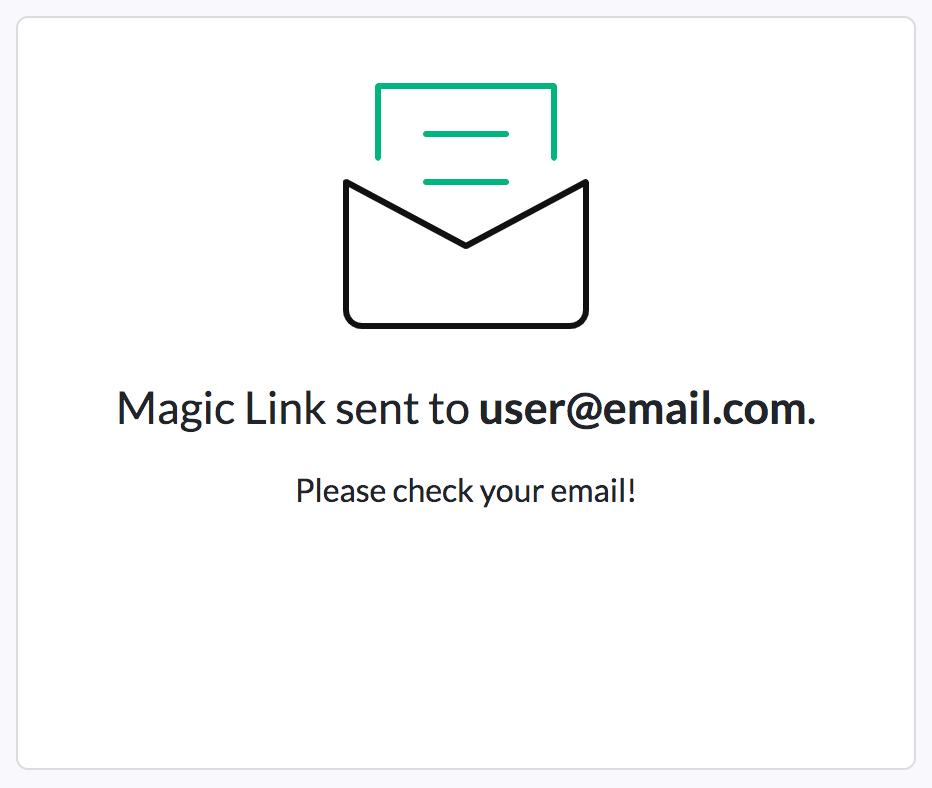
Magic Link sent confirmation
Finally, users receive an email with a Magic Link to the email address they entered. The last step is for them to click the Magic Link and they will be redirected to access your website. The Magic Link is only valid for one click/session; the link will also expire after 15 minutes.
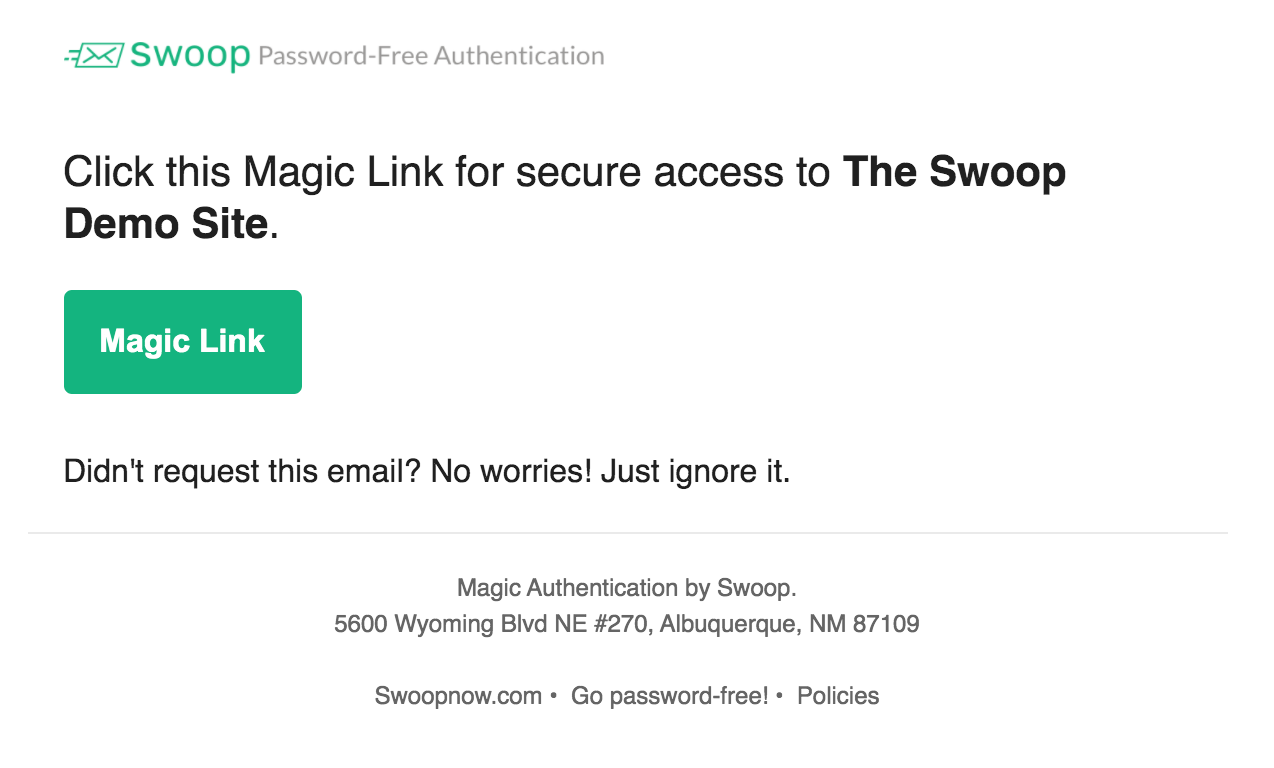
Mail Link email
After this initial authentication users will be able to use the 1-Click Connect for subsequent visits.
Updated almost 5 years ago