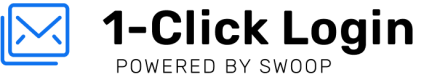Get Started
Welcome to the Swoop developer hub. You'll find comprehensive guides and documentation to help you start working with Swoop as quickly as possible, as well as support if you get stuck. Let's jump right in!
This quick list describes our product offering in a nutshell.
| Feature | Description |
|---|---|
| Passwordless Authentication | This is what we do at Swoop. It's about ease of access without sacrificing on security and reliability. Did we mention, the first factor is on us? If you want to know more, check out what we're about. |
| Magic Code | Swoop will email a Magic Code that provides highly secure passwordless authentication. |
| Magic Message | Sending an email to login. This is like a Magic Code, but in reverse. With 2 clicks, the Swoop user will click a Mailto link and send a magic authentication email. No more waiting on an email to get delivered. The control is in the user's hands. |
| Copy Address | Similar to the Magic Message but without the mailto link. For those environments less likely to have a mailto-friendly mail client configured, Swoop provides a unique Magic Address that a user sends to request authentication. |
| One-Click Login | After an initial authorization on a Swoop property, the end user will be able to securely One-Click authenticate moving forward. Friction-free access at its finest. |
| MFA | Multi-factor authentication has never been easier. With Swoop's quick and easy setup, MFA is only a couple of clicks away. |
| Dashboard | This is where the magic begins. Access your dashboard to start configuring your organization and properties. |
| Customization | Replace the Swoop logo and colors with your own. |
| Developer Documentation | We want to make it as easy as possible to integrate Swoop. Swoop provides sample code with your unique organization and property parameters within the code. Just make sure to log in to our developer docs from the Swoop dashboard. |
Don't see what you're looking for? We'd love to hear about how Swoop can better serve you and your organization's mission.
Updated over 4 years ago