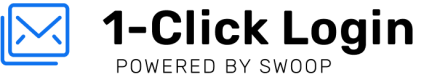Custom Branding
Create an authentication experience that feels like "you" from start to finish: Inject your own branding into the Swoop flow with easy controls.
Swoop comes out of the box with a branded experience that includes our logo and color. Free accounts can use this to get up-and-running quickly. But if you have an upgraded account, you can replace the Swoop logo and color with your own.
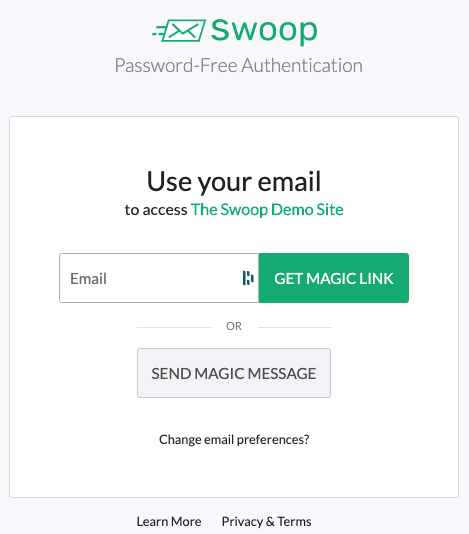
Default Branding
Custom Logo and Color
Updating the logo and color is managed from the Swoop dashboard.
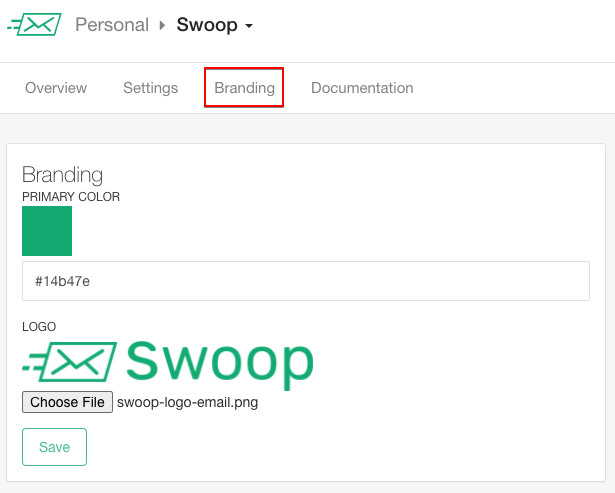
- Navigate to the 'Branding' tab for the property you'd like to update.
- Click the color picker to select the color of your choice.
- Upload the logo or image you'd like to include.
- Click 'Save.'
What Gets Customized?
The Swoop authentication service and Magic Link email will be updated with your user-defined styling. Below is an example of the end results.
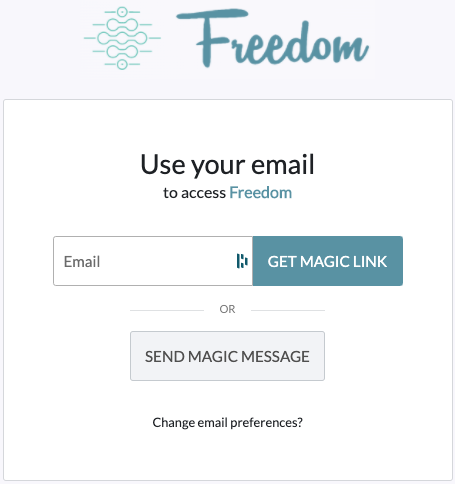
Customized Authentication Service Page
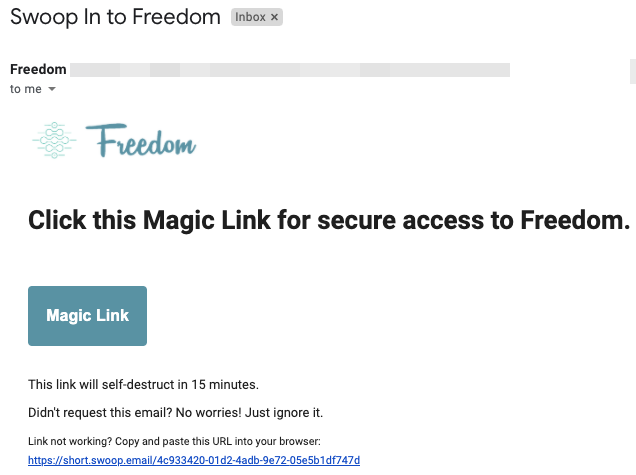
Customized Magic Link email
Updated almost 5 years ago
Now for those pesky errors and troubleshooting recommendations.