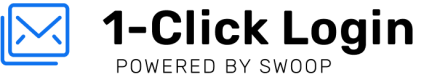SMS
Short Message Service text verification
2-Step Verification Setup
The SMS flow begins with 2-step verification setup where users will be prompted to enter a phone number to receive a one-time code via text.
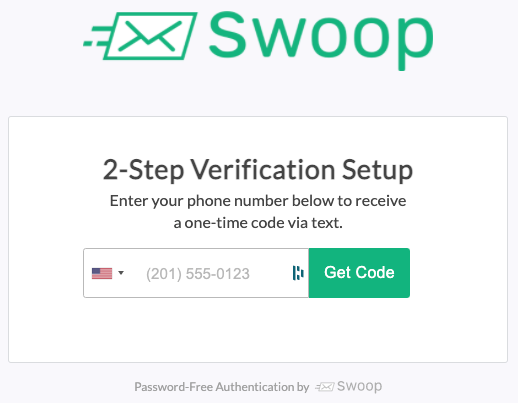
They enter the one-time code from their phone's texting app, and they're in.
The mobile experience is truly seamless with 1-click auto-fill of both the telephone number and the one-time code from the device clipboard.
2-Step Verification
On subsequent visits, Swoop will automatically trigger the one-time code to the phone number associated with the email ID.
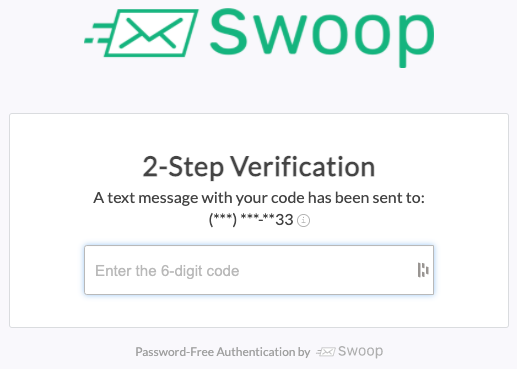
Users enter the one-time code from their phone's text messaging app, and they're in.
MFA User Reset
Remember that MFA user reset will be administered by the property admin. Instructions on how to perform a reset can be found here.
Updated almost 5 years ago