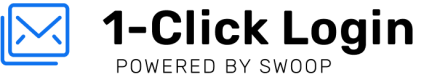Property Settings
During The Basics, we walked through the fundamentals of spinning up a new property in the Swoop dashboard. Now we'll dive a bit deeper into a couple of additional property settings that will allow you more control over your user experience.
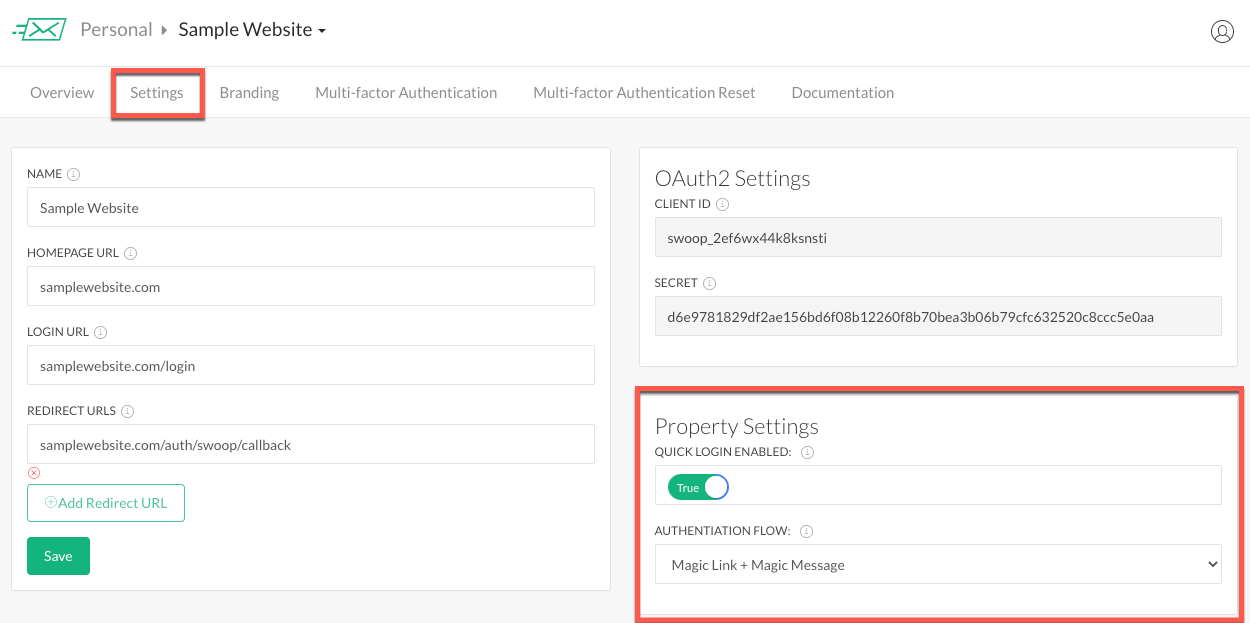
1. Quick Setup Authentication Flow
Your users' first experience with the Swoop service starts with our quick setup authentication flow. In this step your users with quickly authenticate with their email by either sending an email (Magic Message) or receiving an email (Magic Link).
Swoop offers 3 authentication flows that we allow implementors to choose from:
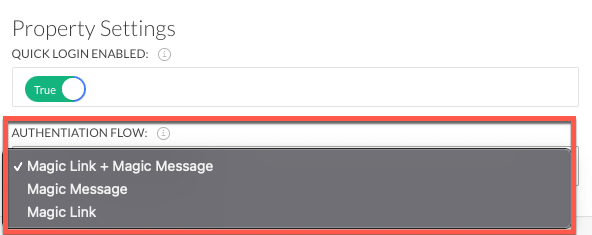
- Magic Link + Magic Message
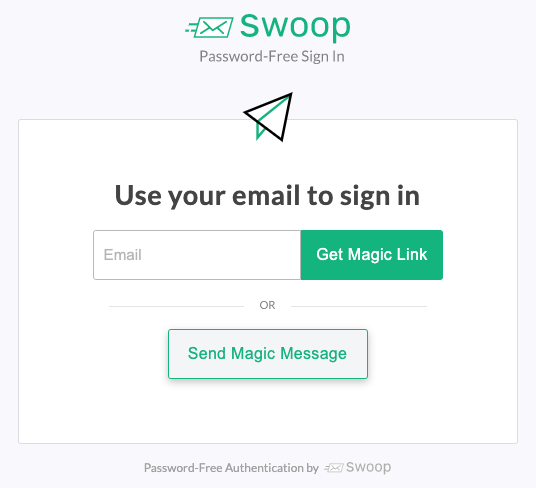
- Magic Message
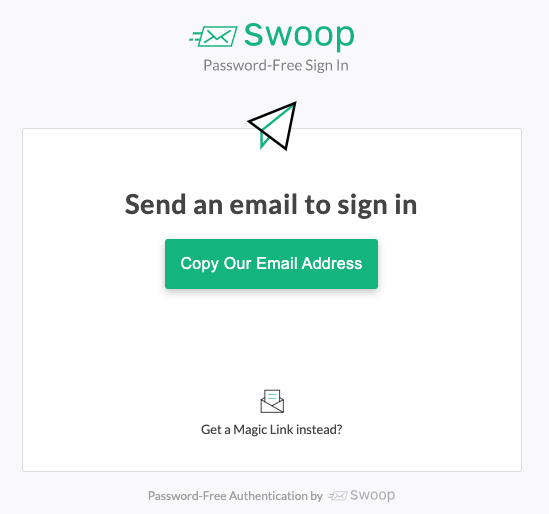
- Magic Link
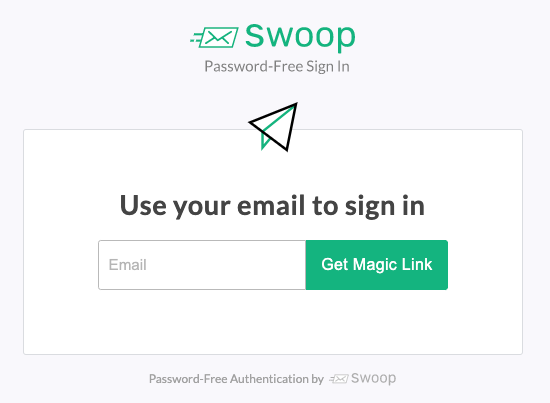
2. 1-Click Connect
After a user has authenticated by either sending or receiving an email to authenticate, we provide the option to either enable or disable 1-Click Connect functionality.
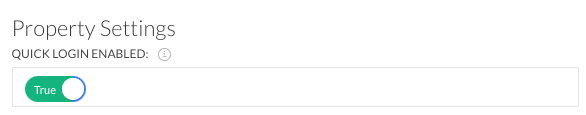
When this feature is enabled, after quick setup is complete the user will be presented with 1-Click Connect service screen for a truly 1-click experience. We realize that some implementors may want to force a full cycle authentication with each pass. In this case, simply toggle the 1-Click Connect enabled to false.
Updated almost 5 years ago